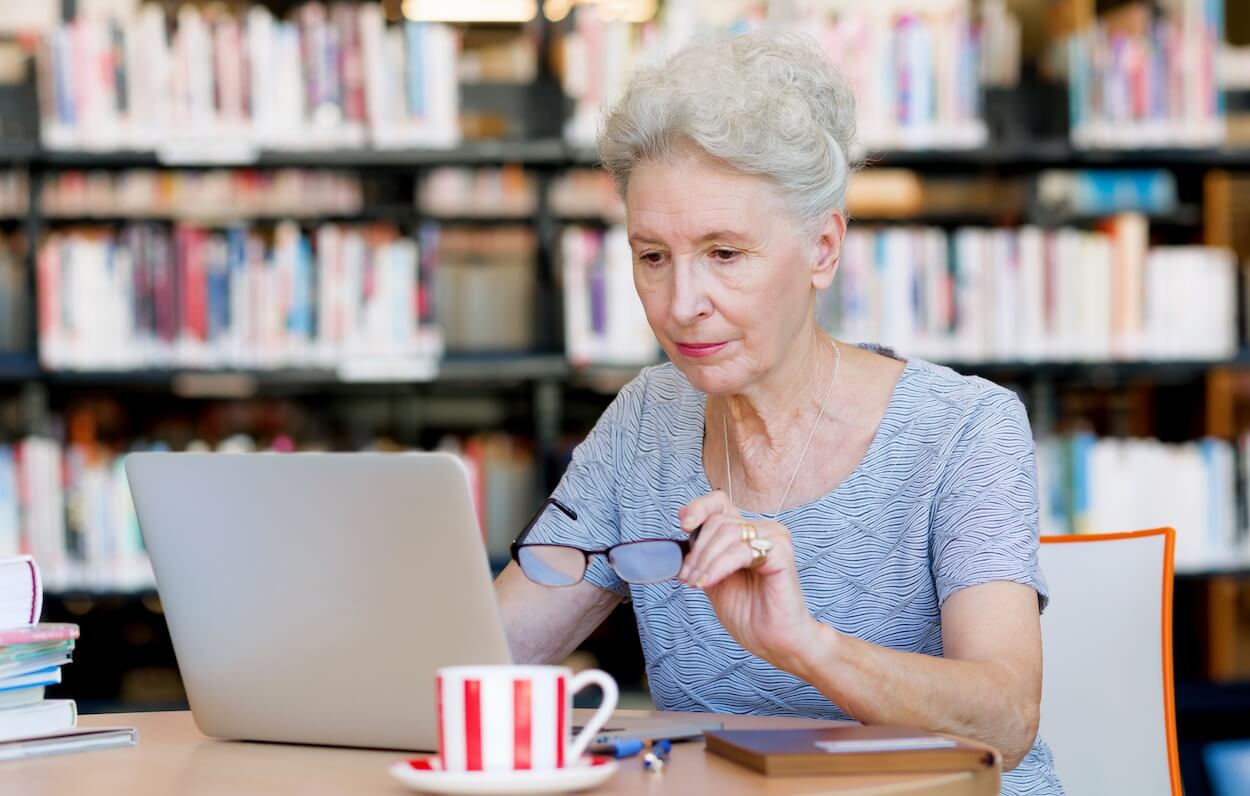Has your older loved one recently gotten more involved with online social media? It can be a great thing that they have been showing more interest in the internet as it can help Mom or Dad improve their social life and build a sense of community. Unfortunately, there is a downside. If your parent is spending more time on the internet, they could be increasing their chances of identity theft or being scammed.
Franklin Park® Senior Living wants to be an educational resource for older adults and families. We’re sharing some tips to promote internet safety and help protect yourself or someone you know.
Strong Passwords
Make sure every account has an original well-thought-out password. These are very important for cyber safety and should always be treated as so. Remind your parent to not share their password with any friends or staff, just trustworthy family members.
If Mom or Dad wants to have the “Remember Me” setting on their various accounts, be sure their computer also has a separate password to access it. Having multiple accounts that require passwords, you may want to utilize a password manager – whether a smartphone application or simply writing down all their passwords in a secure place. The best internet password safety tip contains three main components:
- 10-15 characters
- Use of symbols
- Do not repeat
Wi-Fi Safety
Seniors need to be wary of free Wi-Fi. It can be very tempting to sign into a free Wi-Fi to save money, but also very dangerous. When you log into an internet service at a local coffee shop, airport, or hotel, you may not know the real risk of danger that you are logging into. One of the most common attacks is called the Man in the Middle attack. This attack is when your computer is transmitting data to the router, and a third party can intercept the transformation and essentially spy on your computer.
Follow these internet safety tips when using public Wi-Fi:
- Disable file sharing
- Join Wi-F only from businesses you trust
- Only visit HTTPS websites (as opposed to HTTP)
- If you can, use your own phone as a Hotspot
Avoid Phishing Attacks
These types of attacks are one of the hardest to spot for seniors using the internet. Scammers try to pose as a trustworthy source to get you to divulge your private information. Some attacks look like an email from a reliable company saying beware of a recent break or attack and enter your information here to discover if you are in trouble. Often these emails look so realistic that users cannot differentiate them from real emails.
The only way to be sure you are not being taken advantage of is to separately research the breach, contact the original company customer service number for a help email. DO NOT respond to the email, click any links, or use any email addresses in the email. Another form of a phishing attack is a simple information form before a seemingly innocent game or quiz. Also, be aware of fake shopping websites and only visit sites that are known to you, have a good amount of 5-star reviews, and seem secure. Have the senior in your life follow these internet safety tips to avoid scams and attacks:
- Do not respond, forward, or interact with suspicious emails
- Do not shop at any website unless it is registered and known to be safe
- Contact original customer service phone numbers or emails
- Stay up to date with recent scam alerts
The internet holds copious amounts of knowledge and entertainment, but you must be safe when navigating it. It is always a good idea to have anti-virus or anti-malware programs installed on your computer, smartphone, or tablet. If you and your older parent follow these internet safety tips, they will be much more secure when navigating the web!